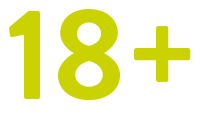How do you send a personal video message with your flower greeting?
- Select the "Video message" option on the product page.
- After you complete your order, you will receive a separate email with a link to record your video message.
- Click on this link to be redirected to the page of our partners ViDGREETS.
- Here you can now record and/or upload your video message.
- Upon delivery, the recipient receives a greeting card with a personal QR code.
- When the recipient scans the QR code with their smartphone, they can access the video message!
Our floral selection for you:
More about blumenshop.com personal video message
You would like to surprise your loved ones with flowers, but you can't be there in person? Be it due to distance or other reasons - we are here for you. Personalize your order with an individual video message.
With our new offer, we allow you to send personalized greetings to your loved ones in the form of a video. This will really spice up your floral greeting and is sure to bring a smile to your face.
This process is very easy and can be done by anyone.
It's that simple:
Choose the video message instead of the greeting card on our product page and place your order. About 5-10 minutes after your order we will send you an email with an individual link to our partner ViDGREETS. Here you have the possibility to record and upload your personal video greeting.
If you do not have time for this process at the time of your order, you have the option to record and/or upload your message hours before delivery. The video message can only be accessed via the individual QR code that we include on the greeting card of your order. The video message is accessed by scanning the QR code with your smartphone or tablet.
With our partner ViDGREETS you have the possibility to record a video of up to five minutes. You can upload your video by clicking on the button. After recording the video you can watch it again. If you don't like your message, you can easily record it again and upload it again. You can do this as many times as you like until you are satisfied with the result. Your personal message will be stored on the server of our partner ViDGREETS for a maximum of 90 days. The privacy policy of our partner ViDGREETS applies to the use of the video message. To the privacy policy of ViDGREETS.
The recipient can play the video indefinitely. Neither blumenshop.com nor ViDGREETS have access to the video you post, so your message remains discreet. However, please note that the recipient could forward the link of the video at any time, so you are therefore responsible for the content of the video.
Get creative and realize yourself in your video message
Smartphone, tablet or laptop - we always have something of these devices at hand, don't we? Therefore, you can record your video message at any time and any place.

Birthday video message
It's your loved one's birthday, but you can't be there? Sweeten your floral birthday surprise with a video message. This way you can make your floral greeting more personal and make their eyes sparkle.

Video message for other occasions
Whether it's an anniversary, wedding, Valentine's Day or Mother's Day, add a personal touch to your floral greeting by recording a custom video message.
Tips and tricks for recording your video message
- Avoid filming against the light. We recommend that you position the light behind the camera so that you are easily visible.
- Try to keep enough distance from the camera so that you can be seen clearly.
- Use a tripod or try to keep the camera still.
- Try to speak clearly and loudly enough for the recipient to understand you.
- Of course, you can also record a video with several people, just make sure that everyone is clearly visible.
Frequently asked questions about our video message
|
1. How long can my video message be? Your video greeting must be no longer than five minutes. 2. How often can I change my video? You can customize your video as often as you like, as long as you haven't saved the video yet. After saving, unfortunately, no more change of the video is possible. 3. How long is the video available for the recipient? The video is stored by ViDGREETS for 90 days and can be accessed at any time. 4. How much does my video message cost? The service costs 3,95€. However, we offer you the video messages for free for a short time. 5. Can third parties access my video message? The video can only be opened with the corresponding QR code. However, the recipient is able to copy and forward the link of the video. 6. Can I upload a picture instead of a video? Of course you can also upload a picture if you don't want to shoot a video. 7. What format must an image have that I upload? Almost all common image formats, such as JPEG and PNG are possible. |
8. What is the maximum size of the file I want to upload? Due to the advanced technology of our partner ViDGREETS, there is no limitation in the file size. However, the duration of the video message is limited to 5:00 minutes. 9. Can I send a video message without ordering other items? No, a video message can be ordered only in combination with flowers, plants or gifts. 10. How long can the recipient access the video? The recipient can access the video via the QR code for a maximum of 90 days after uploading the video. 11. I have problems uploading the video. What can I do? If you have any problems uploading your video, please contact our customer service. 12. I cannot retrieve my video. If you have any problems retrieving your video, please contact our customer service. 13. Can the recipient save and / or forward the video? The video can be viewed via the QR code and the associated link. However, the video can be saved and/or forwarded to one or more people. Keep this in mind when recording your video message. |